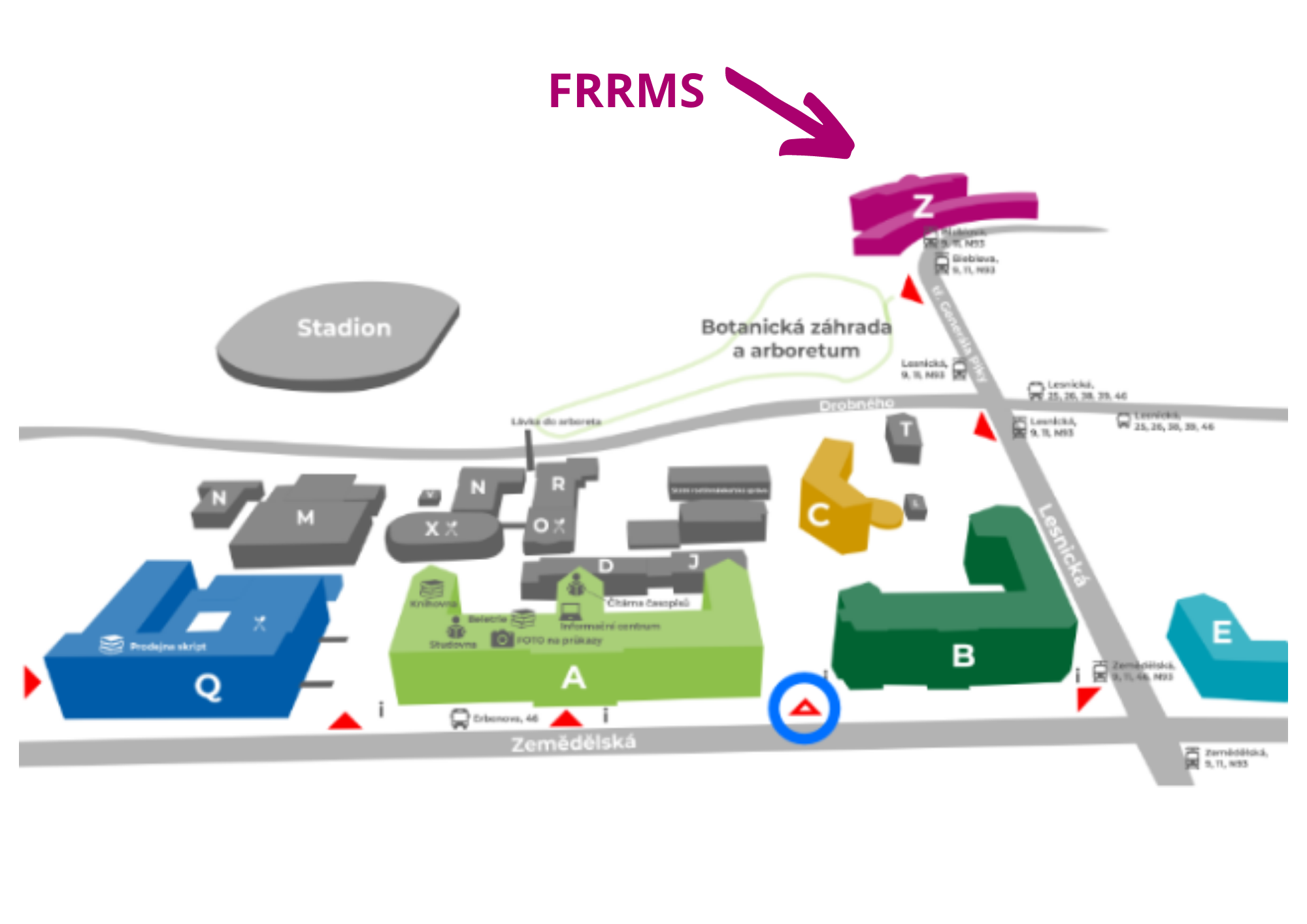Important regulations
All the internal regulations of the faculty can be found on the official faculty notice board. We recommend that you regularly monitor your university mail, through which you will be communicated with, especially by lecturers and study officers. It is also good to know in particular the MENDELU Study and Examination Regulations, course syllabi together with course documents, which are uploaded to the Document Server in UIS. To keep track, check the academic year schedule, which contains all important study events.
Student Responsibilities
Registration and Enrollment
Registration
Enrollment
Practice
As part of your studies at FRRMS, you are required to complete a professional internship. You can find more information at the link below.
State examination
Graduation ceremony
Recognition of courses
- If you have already attended courses at another university, there is an option to have your successful coursework recognised. Recognition of courses is based on a comparison of course syllabi or language certificates, etc. Courses can be recognised if it has not been more than 5 years since you completed the particular course. You can apply for recognition of courses via the Contact Centre in UIS (Student Portal – Contact Centre – 009_Z: Application for recognition of course(s)). For more information on recognition of courses, please click here.
Interruption of studies
- Unless the reason for the interruption is a health problem, you can only interrupt your studies for a full semester. In order to interrupt your studies, you must submit an application for interruption of studies and also meet the requirement for enrolment in the next semester. The application must be submitted in paper form to the Study Department. For more information, please click here.
- The total period of interruption of studies must not exceed half of the standard period of study. At the Bachelor’s degree level, studies may be interrupted for a maximum of 3 semesters. At the postgraduate level, studies may be interrupted for a maximum of 2 semesters
- During the period of interruption of studies, the person does not have a status of a student. The period of interrupted study is counted as part of the maximum period of study
- Please consult the Study Department when interrupting your studies for health reasons or in connection with pregnancy and parenthood.
Leaving studies
Unsuccessful completion of studies
Withdrawing from studies
Scholarships
- The main scholarships you can receive are the scholarship based on your study results (the merit scholarship) and the mobility scholarship.
- Scholarships and the conditions for awarding them are regulated by the Scholarship Regulations of Mendel University in Brno and the Dean’s Directive on the principles for awarding scholarships.
- More information about scholarships and how to apply for a scholarship can be found here.
UIS and IT matters
ISIC card and revalidation
Others
How can I get a confirmation of my studies?
- You can get your confirmation of studies from the Study Department during office hours or by appointment.
- Another option is an electronic confirmation of studies, which you can generate yourself in UIS. The confirmation of studies will have an electronic seal that replaces the signature and stamp. You can have such a confirmation if, after logging into UIS, you proceed to the Student Portal and then to the Print Documents section. Here you will select the type of confirmation you need. It takes a while for the confirmation to be generated. Once the confirmation is ready, you will receive an email and you will be able to download it in the Document Storage.
How are excused absences handled?
- Excused absences can only be made for reasons of illness with a doctor’s note, or for other reasons such as representing the University.
- Once your doctor has issued you with an excuse slip, you can report the reason for absence via the Contact Centre at UIS. You can use the 080_H: Reporting the reason for absence (excuse slip). Insert a scanned doctor’s note or medical report in the attachment.
- In the event of prolonged illness, we recommend that you contact your course instructors to discuss options for making up class attendance that you have missed due to illness.
What is a prerequisite?
- A prerequisite is usually a course that must be completed before enrolling in another course. For example, to enrol in World Language – English Advanced 2, you must first complete World Language – English Advanced 1.
- A prerequisite may also be a course that must not be taken. These are courses that have a very similar syllabus or are taught in a foreign language.
What are course evaluations?
- Evaluations serve as feedback on the courses you have studied. The opportunity to complete an evaluation opens up during the exam period.
- Evaluations are completely anonymous and are used to improve the quality of teaching.
- If you complete at least 75% of the evaluations, you will receive an advantage when calculating the time your enrollment opens for the semester one year later.
Where can I find the timetable and schedule for the academic year?
- You can find your timetable and academic year schedule by logging into UIS in the Student Portal.
Study department
The office of the study department is on the ground floor of the Z building.
More information here.